Setting up a data file with participant data
Once you have completed your online survey you need to distribute the questionnaire so that your participants know about the survey and are able to respond to it. You can set up your participants and invitations in Snap XMP Desktop and they can be used in Snap XMP Online.
Creating a database link lets you
- provide the participants’ names and email addresses
- set up a requirement to login and seed the survey with participants’ login data
- seed the survey with other participants’ data that is used during completion
- create email invitations and reminders
Database links are created using the database link wizard.
For online surveys, you must carry out the following steps
- Select the database containing the participant data. This may be a database or data file, such as a CSV or Excel file.
- Select whether you wish to link to participants, create email invitations and seed the survey with data.
- Define the email invitations and reminders.
- Specify the mapping between the survey variables and the database fields.
- Run the database link for the survey.
What you need in your database (for seed data, email invites and/or logins)
To send emails | To login participants | To seed data into your survey |
A unique email address for each respondent | A unique login for all participants (this can be their email address) | A database field for each survey variable that you want to load with data |
This table shows the required elements for each database record for the different operations.
| Unique email address | Unique participant login | Participant password | Fields containing data |
Send email invitations |
|
|
|
|
Participants login | Emails do not have to be unique for login |
| If required |
|
Seed data |
|
|
|
|
An example of an Excel database file is shown below.
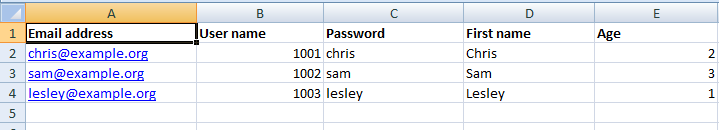
This database file contains
- unique email addresses used to send email invitations
- user names and password data used for participant logins
- two columns that contain seed data, First name and Age
