Sending email invitations to your participants
Start sending invitations
When you are ready to start sending the emails to invite the participants to your survey you will need to activate the invitation schedule.
- Navigate to the Invitations menu item in the Participants side menu to view the invitations.
- Click Start sending invitations to start sending invitations for the current survey.
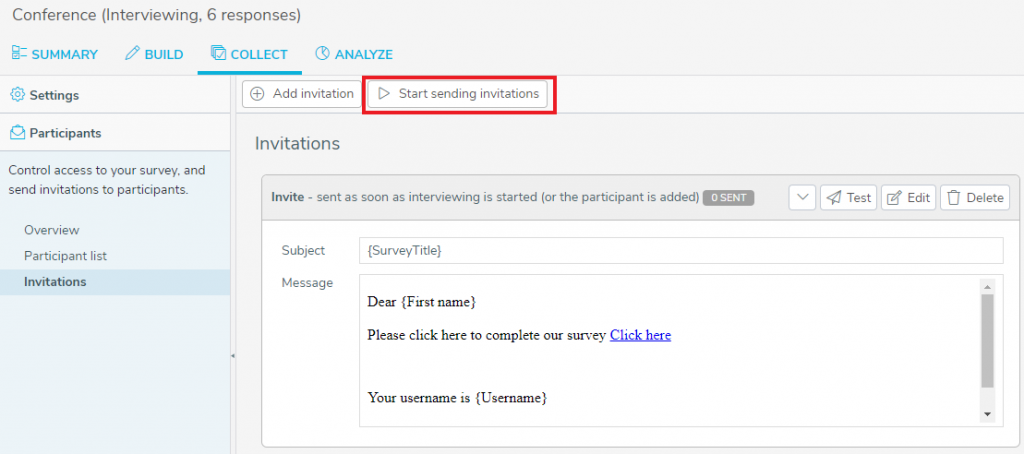
- A message will be displayed asking you to confirm this action.
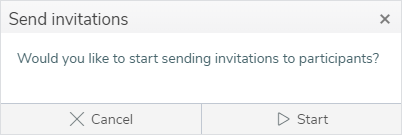
- Click Start to proceed with the action. This will activate sending invitations for the selected survey.
Pause invitations
The invitation schedule is activated when you start sending invitations. You may want to stop the invitation schedule in order to update the participant list or invitation format.
- Navigate to the Invitations menu item in the Participants side menu to view the invitations.
- Click Pause Invitations to pause the invitations for the current survey.
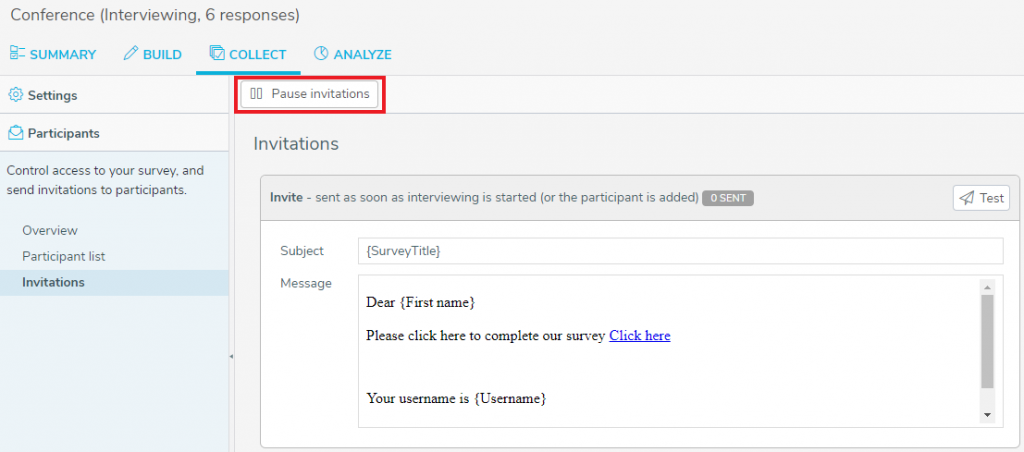
- A message will be displayed asking you to confirm this action.
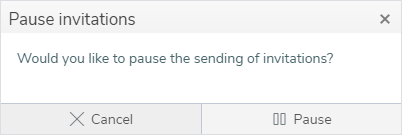
- Click Pause to proceed with the action. This will stop sending invitations for the current survey.
- When you want to restart sending invitations click Start sending invitations again.